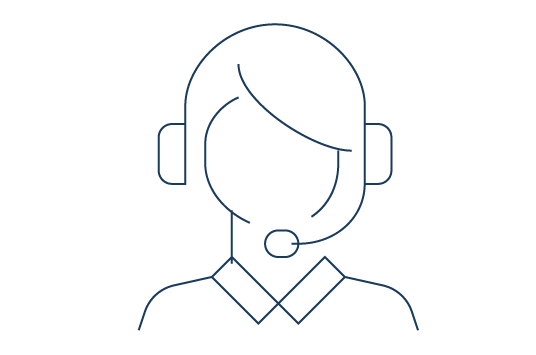Linked500 Support Center
What can we help you with?
How does our service work?
How long does the delivery take?
How do we provide the connections ?
How do we provide the connections ?
What payment methods are supported?
What payment methods are supported?
Frequently asked questions
No. We appreciate your time. You don’t need to click “Accept” multiple times. After placing an order, you will receive a detailed guide that explains how to add the new connections within 1-2 minutes of work. After that, real LinkedIn users will slowly accept your connection invitations.
You will NOT be banned because our LinkedIn Connections are real.
LinkedIn prohibits adding fake/bot connections. We provide only real connections. Therefore you shouldn’t be banned, as described above. Our services are legit within LinkedIn’s Terms of Service. Our mission is to help LinkedIn users with a low amount of connection to expand their LinkedIn network by connecting with professionals with large networks to allow them to be more productive and successful.
Not a single customer ever got into trouble because of our service.
We deliver orders gradually over a period of time (drip-feed) instead of in one go-to present a natural growth of your brand and protect the safety of your LinkedIn account. In other words, we spread the promotion and deliver a small and safe number of connections on a daily basis.
The connection delivery time varies between the different packages we offer. Since we provide real connections, people will manually confirm your connection request approximately within 6-9 days. We can’t deliver the connections faster.
No, we don’t need your LinkedIn account information. We will never ask for your password and will certainly not access your account. You should never share your account information with anyone.
Every profile that you will invite to connect you has a profile picture, English name, and location, mostly in the United States. They have work experience and educational background. All connections are real LinkedIn users. In case you don’t want people to see who you connected with, you can easily change your privacy settings on LinkedIn by setting “Who can see your connections” to “Only me.”
If you can’t find that setting, just go here: https://www.linkedin.com/psettings/connections-visibility
This will make your LinkedIn connection list private, while your profile will still display the number of connections. Therefore, no one will ever see who your connections are. This can also be beneficial to hide your clientele from your competitors.