If you work for a large enterprise you can skip this section, but I find there are lots of smaller businesses who don’t have a LinkedIn Company Page or have not been strategically using it, for whom this post is targeted for.
What is a company page?
Company pages are different from LinkedIn profiles for individual members. Like other social networks, LinkedIn allows companies to put their best foot forward and provide a space where they can talk about what’s going on in the company. Keep in mind, this is also what most people will reach when clicking on your logo in yours or another employee’s profile.
Reasons you need a company page
While most individuals like yourself will be sharing content, your company needs to be certain that they are doing their best to be represented on LinkedIn as well. Ideally, the company page should serve as a beacon of content for employees, so that if they are ever in doubt of what to share or can’t find any interesting news that day, they can always jump to your company page to find content to share with their networks.
Besides the fact that a company page is an opportunity to be seen in the LinkedIn community, there are several specific opportunities that this type of page offers. Increasingly, even small companies are claiming their piece of LinkedIn real estate and the benefits it brings. For instance:
1. Company pages provide opportunities to share content
Whether you’re sharing corporate accomplishments or scenes from the latest officewide charity event, there are a lot of cool things you can share on company pages. For instance, a hospital in my area used their corporate page during the COVID-19 crisis to share human interest stories. One patient was released after 3 weeks of fighting for her life, and it was a big accomplishment both for her and the company. In another story, the hospital gave ways they’d come up with to accommodate someone who was having trouble communicating due to all the protective equipment being worn. These types of stories give an organization a human face.
Another type of content you can share is announcements. When companies get a new key employee, they’ll often issue a copy of the press release or article from the website onto their LinkedIn page. This gives people who follow them an opportunity to see what’s going on without having to visit the website. It also helps employees at all levels get to know about the changes and brag about them as appropriate.
Of course, there are many more possibilities, such as customer education or marketing content to develop leads. It’s really all up to you, your company, and your LinkedIn business strategy.
2. Company pages provide credibility
This one’s a lot like the recommendations on individual profiles. Having a company page allows your company to be more credible on social media, and this is true for a number of reasons. Perhaps the biggest one is that it allows people to learn about your company when they encounter one of your employees or salespeople on LinkedIn. All they have to do is click through to your company page, and there’s a treasure trove of information you’ve provided. If the person in question is someone the reader admires or is looking to do business with, then this will help your company look good in their eyes. After all, companies are more than the sum of their parts: they’re made up of people, and these people reflect on your company.
Another source of credibility through a company page is related to how many followers you have, and how many people “like” your page. In other words, engagement with your company on LinkedIn helps generate a positive perception in the community. Think of it this way: if a lot of people are interested in your company page, it indicates that there’s something interesting about the company. It could be the content, or that it’s a major force in the community. If the company has a lot of employees, this also helps.
3. It allows you to boost content
Lastly, having a corporate page allows your company to use paid social features. For instance, you can purchase sponsored posts which can help your content find its way onto the home pages of many people who, although they’re part of your target market, haven’t shown an interest in your page before. My example of the hospital is a case in point: a lot of people who interact with the hospital everyday don’t follow its social. And you never know when their services will be needed.
How to create a company page on LinkedIn
Creating a business page is quite easy, especially if you’re the owner. First, go to your own page and click on your work section. If the company doesn’t already have a page, you’ll have the opportunity to create one. Following the LinkedIn directions, you’ll need to select the type and size of company and certify that you have the authority to act on behalf of the company. Then, build the page to be consistent with branding, such as log and fonts as applicable.
Step-by-step instructions:
- Click the Work icon in the top right corner of your LinkedIn homepage.
- Click Create a Company Page. You’ll also select this option to create a Page for a school.
- Select the Page type you’d like to create from the following options:
- Small business
- Medium to large business
- Showcase page
- Educational institution (high school or university/college)
- Enter your Page identity, Company or Institution details, and Profile details information.
- Check the verification box to confirm you have the right to act on behalf of that company or school in the creation of the page.
- Click Create page.
- A red error message may appear if your LinkedIn account has recently been created.
- Click Start building your page! to build out your Page.
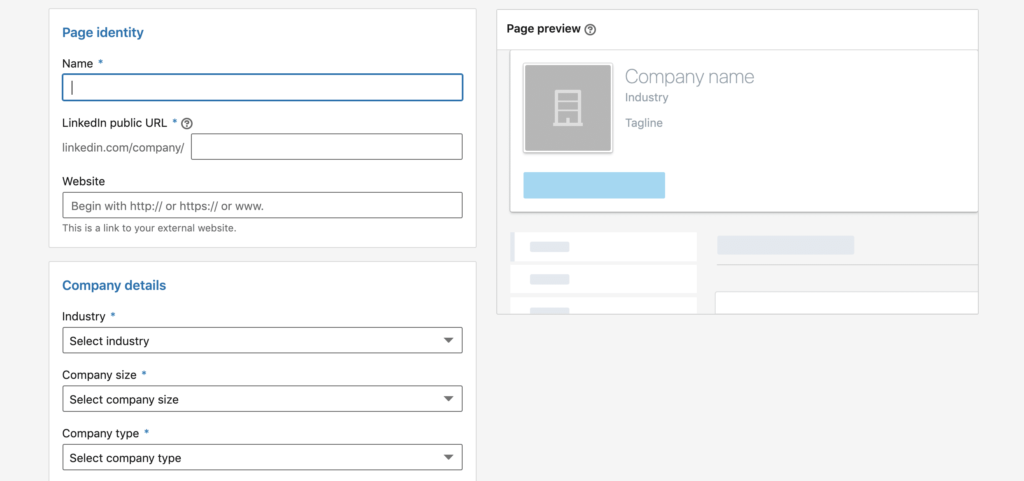
Invite your connections to follow
Now that you’ve created your business page, it’s time to build a following for it. If you’re the person in charge, invite your connections to follow the company. After all, they’re already interested in you as a person, so it’s time for them to take that interest to the next level. Think of it as another way for them to keep track of you on social media. Also, if you have employees, consider having them do the same thing.
Any administrator of a Company Page has the ability to invite 100 connections to like that page every month. These “invites” show up in the same location as do connection requests from other people and are a highly effective way to build your company page following.
Regularly publish content
Having a bunch of followers for your company page won’t do much good by itself. Instead, you need to publish content. Remember, it doesn’t have to be involved, though content could include a corporate blog. Instead, start by posting about company milestones, product launches, or events. You could also curate industry content or news from partners to help diversify your content feed and have something to publish when you lack your own content.



