As with any other social network, once you have signed up and established an account, LinkedIn will ask you to enter personal information to better develop your profile. Compared to a simpler social network like Instagram or Twitter, LinkedIn will ask you all about your professional and educational background. While some might fear for their privacy, the more information you provide, the easier it will be for you to get back in touch with those from your past and vice versa. This process will also add your keywords to the LinkedIn database, allowing opportunities to come your way.
This is where you need the following mindset to take advantage of what LinkedIn has to offer:
Your LinkedIn profile is not your resume. It is an inbound marketing tool that you can use to create your own future — and tell your story to attract those you want to engage with you.
Remember: Your LinkedIn profile will become your default homepage on the Internet for your professional brand – just do a Google search for your name and chances are LinkedIn will be the top or near the top of the search results. Even for my own name, while I have my own website and am a verified profile on Twitter, LinkedIn appears third, even above Amazon!
The other thing to note about the importance of your LinkedIn profile is that every action you take on LinkedIn will leave a footprint, with a link taking others back to your profile. Take a few minutes now to confirm that it represents you well and make a habit of revisiting your profile monthly or quarterly to ensure that your information and branding are still relevant.
Here are our top tips for building a successful LinkedIn profile:
1. Use a Professional Photo
The simple act of adding a LinkedIn profile picture makes your profile 21 times more likely to be viewed by others and 36 times more likely to receive a message!
On LinkedIn, your photo is a calling card and it helps give people a first impression. So, this isn’t the place to post a photo of yourself in work-from-home attire, even if that’s your normal way of operating. Instead, dress for success, while also making yourself look approachable.
2. Add a Branded Cover Photo
Your cover photo, which is the image that appears at the top of your LinkedIn profile, should be something unique to you. For instance, if you’re an author and you published a new book, you can use an image that shows several copies of your new book. At other times in your career, your cover photo might have been something different. You are free to change this cover image as frequently as your branding or business objectives change.
If your company provides you with a cover image, you can certainly use that. However, sharing an image of the city that you live in is a natural default way of branding yourself with your location, especially if you are in sales and serve a local territory. Of course, if you have a skill or hobby or expertise that you use as part of your branding, like the person in the top left who enjoys sailing and probably taking clients out on her sailboat, it makes sense to use that imagery as part of or making up your entire cover image.
3. Claim your public profile URL
A great way to make your LinkedIn profile more “branded” is to use a vanity URL, also called a public profile URL. This is a free feature within LinkedIn that lets you choose a profile URL, and it frees you from the randomized automatic address given to your account when it was opened. For instance: https://linkedin.com/ in/phillipcastelli. Wouldn’t you want to have a similar URL which is branded, easy to remember, and you can add to your business card or email signature?
To access this feature, you’ll want to follow the instructions here which are as follows:
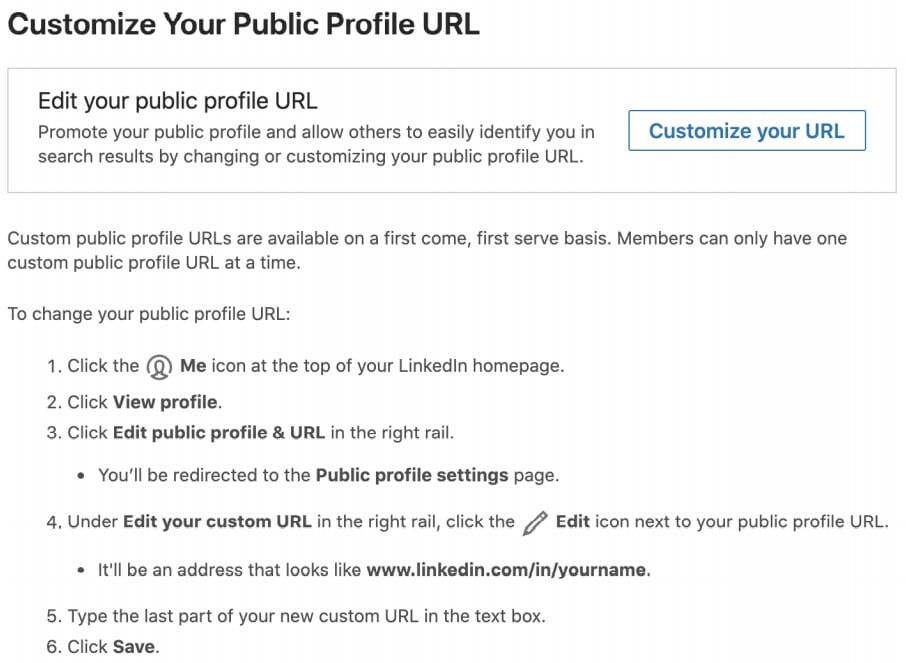
4. Create your professional headline
Your Professional Headline, which appears prominently on your profile as well as in search results right below your name, can make or break your profile. If someone were to find you in search or respond to your message, they would click on your profile and immediately see if that headline is relevant to them or not.
Let me illustrate this point with a sample search for “umbrella insurance” in Orange County, California where I live. The top 4 results would look like this:
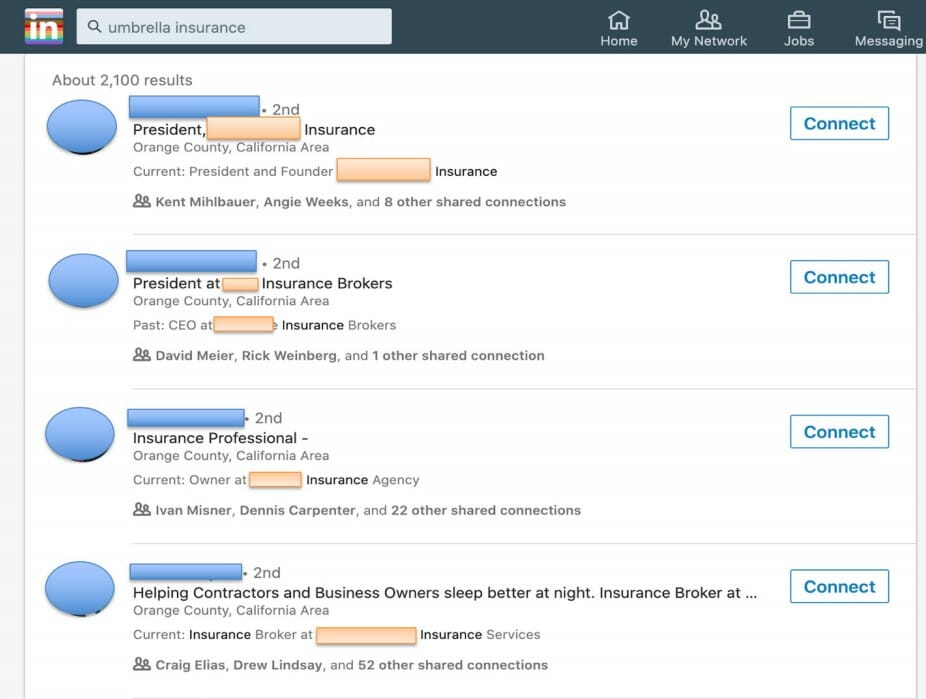
All of these professional headlines convey different meanings and will attract different prospects:
- A President at an insurance company might be too high up to contact for a quote
- A President at an insurance broker company might be too high up as well, but the term “broker” might indicate a more economical approach because they probably act as a broker for multiple lines
- Insurance Professional indicates someone that I might be able to consult with.
- The fourth person hits the jackpot IF I am a contractor or business owner. If not I still might contact them, but if I am a contractor or business owner, this professional headline really speaks to me and I will probably reach out to them first.
With the above in mind, rather than input the default “Title at Company,” try to differentiate who you are by describing how you help people or other businesses. You can also mention your company name and title, but part of branding is through differentiating yourself from the hundreds of millions of other LinkedIn profiles that exist.
If you are looking for ideas, simply do a search inside LinkedIn for how you want people to find you. You are bound to find a lot of creative ideas from the professional headlines of your peers.
5. Sell yourself through your professional summary
Once someone sees your cover photo, profile photo, and professional headline, they will next see your professional summary. This is where you can go into detail about how you deliver on the promises of your professional headline.
You have an elevator pitch, right? Showcase it here. After reading this “about” section, potential customers should know exactly what you do and what makes you special. Be sure to include a call to action indicating where and when people should contact you at the end.
6. Add rich media to further demonstrate your expertise
The popularity of visual social media networks and YouTube videos hints at how visual human beings are. You can take advantage of this by adding rich media under your professional summary or under any professional experience you’ve had.
There’s a wide variety of techniques to do this. For me, it comes in the form of YouTube videos. There’s one where I tell my story as to what I do as well as another interview I did with the media. Another thing I use is a SlideShare media in the form of PowerPoint presentation.
Not everybody has their own YouTube channel like I do, but any professional accomplishments, pictures, speeches or images that can highlight your career should definitely be added here. If you work on behalf of a company, you add their corporate videos and SlideShare(s) here as well.
7. Completely fill out the Professional Experience section
When you’ve come this far the experience section seems like an afterthought and is often brushed over or only minimally input. This is a mistake. Not only will you want to talk about your current company and your role within it, you will also want to go back in history and complete all of your work experiences that shape your professional brand, and in doing so you are building extra connection points with past colleagues as well as future prospects that might have worked at or have an affinity for those companies.
Remember, your LinkedIn profile is not about finding a job but about the inbound of marketing of the professional asset that is YOU! By only showing your most recent work experience and ignoring the others, you are missing out on potential chances to get contacted by and connect with others.
8. Don’t forget the importance of keywords / SEO
Lastly, make sure that your profile is easy to search within LinkedIn. After all, when people are looking for your talents, you want to make sure you appear in the search results. Make sure that any keyword associated with you, your company, your company’s products, or your industry are included somewhere in your profile. In the example search I previously mentioned, only profiles with the term “umbrella insurance” will appear high in those search results. If you completely fill out your professional experience as I recommend above, you should have plenty of opportunities to include these keywords.



